INFORMATION SYSTEMS ANALYSIS AND DESIGN (4/2 Credits)
Learning Outcomes:
On successful completion of this course, student will be able to: explain Information System Development methods and the Systems Analysis and Design with UML; apply the techniques and methods for gathering user requirements and define the requirements; identify value propositions in business with physical / visual representation of an idea; create functional requirement models and their descriptions to describe which activities must do with the system for users; create structure or domain models and their descriptions to describe data storing needed by the system; create proposed system analysis documents and gaining approval from users.
Topics:
- An Overview of Systems Analysis and Design
- Introduction to Prototype Development I
- Investigating System Requirement
- Identifying User Stories and Use Cases
- Domain Modeling
- Case : Documenting Workflow With Activity Diagram, Identifying User Stories and Use Cases, & Domain Modeling
- Case : Documenting Workflow With Activity Diagram, Identifying User Stories and Use Cases, & Domain Modeling (Presentation)
- The State Machine Diagram – Identifying Object Behavior
- Product / Service Prototype
- Use Case Modeling Part 1 (Overview, Use Case Descriptions, Activity Diagram for Use Cases)
- Case : Use Case Modeling Part 1 (Use Case Descriptions, Activity Diagram for Use Cases)
- Use Case Modeling Part 2 (The System Sequence Diagram, Use Cases and CRUD, Integrating Requirement Models)
- Case : Use Case Modeling Part 2 (The System Sequence Diagram, Use Cases and CRUD, Integrating Requirement Models)
- Approaches to System Development
- Report
- Case : Use Case Modeling Part 1 & 2 (Presentation)
- Introduction to UML Tools
- Documenting Workflow With Activity Diagram
- Identifying User Stories and Use Case
- Identifying User Stories and Use Case (Quiz)
- Domain Modeling
- Domain Modeling (Quiz)
- The State Machine Diagram – Identifying Object Behavior
- Use Case Modeling (Use Case Descriptions, Activity Diagram for Use Cases)
- Use Case Modeling (System Sequence Diagram)
- Use Case Modeling (Use Cases and CRUD)
- Material Review and Project Submission
- Documenting Workflow With Activity Diagram
- Identifying User Stories and Use Case
- Domain Modeling
- The State Machine Diagram – Identifying Object Behavior
- Use Case Modeling Part 1 (Use Case Descriptions, Activity Diagram for Use Cases)
- Use Case Modeling Part 2 (The System Sequence Diagram, Use Cases and CRUD, Integrating Requirement Models)
- VPC & Idea Profile
- Solution Sketch & Storyboard
- Products / Services Features & Function
- Key Resources & Pitch Deck
Published at :
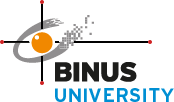
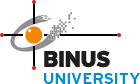
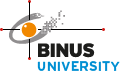
SOCIAL MEDIA
Let’s relentlessly connected and get caught up each other.
Looking for tweets ...