Computer Laboratory I
Learning Outcomes
On successful completion of this course, students will be able to: Explain the way to manage files and directory and understand the basic of Windows Explorer; Choose the right formula and function to apply on tables at Microsoft Word; Demonstrate techniques to edit document with all format variation using Microsoft Word; Demonstrate the use of digital presentation using Microsoft PowerPoint; Apply the making of structured activity plan using Microsoft Project.
Topics
- Introduction to Windows Explorer and Microsoft Word
- Presenting Data in Column and Table, Configuration Tools Option Menu
- View Outline, Table of Content, Table of Figures, and Auto Text
- Mail Merge and Graphics
- Picture and Manipulation, Additional Tools in the Document
- Techniques Before Document Printing
- Introduction to Presentation and Power Point Tools, Concepts of Slide Layout and the use of Drawing Tools
- Slide Master, Slide Design and Animation
- Advanced Techniques, Handouts Printing
- Introduction to Microsoft Project Software
- The Complex Arrangement in Microsoft Project
- Resource Setting and Critical Path
- Project Report
Published at :
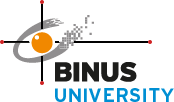
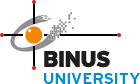
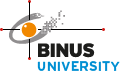
SOCIAL MEDIA
Let’s relentlessly connected and get caught up each other.
Looking for tweets ...