Applied Networking II
Learning Outcomes
At the end of this course, students will be able to: Compare solutions of TC/IP; Make diagram/scheme of troubleshooting; Demonstrate router configuration; Describe IOS in Cisco tools; Apply Access Control Lists; Apply routing protocol in network; Identify router component; Describe the role of router in network; Describe TCP/IP error and control messages.
Topics
- WAN
- Routers
- Operating Cisco IOS Software
- Starting a Router
- Configuring a Router
- Finishing the Configuration
- Discovering and Connecting to Neighbors
- Getting Information about Remote Devices
- Router Boot Sequence and Verification
- Managing the Cisco File System
- Introduction to Static Routing
- Dynamic Routing Overview
- Routing Protocols Overview
- Distance Vector Routing
- RIP
- IGRP
- Overview of TCP/IP Error Message
- TCP/IP Suite Control Messages
- Examining the Routing Table
- Network Testing
- Troubleshooting Router Issues Overview
- TCP Operation
- Overview of Transport Layer Ports
- Access Control List Fundamentals
- Access Control Lists (ACLs)
- Integrating Network using Routing Protocol
Published at :
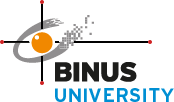
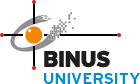
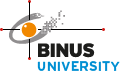
SOCIAL MEDIA
Let’s relentlessly connected and get caught up each other.
Looking for tweets ...