MS Access Laboratory
Learning Outcomes
After completing this course, the student will be able to : Demonstrate the use of the existing facilities in MS Access in database management; Demonstrate Report based on data saved in table.
Topics
- Introduction to Database Management System (DBMS)
- MS Access environment
- Create Table
- Create Form
- Entry and modify data into a table
- Table relationship
- Simple query
- Query using criteria and Expression Builder
- Structured Query Language (SQL)
- Sort, index and filter data
- Creating a multitable form and Data Entry Control
- Create Switchboard
- Create report
Published at :
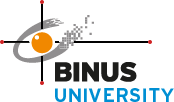
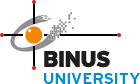
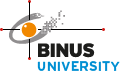
SOCIAL MEDIA
Let’s relentlessly connected and get caught up each other.
Looking for tweets ...